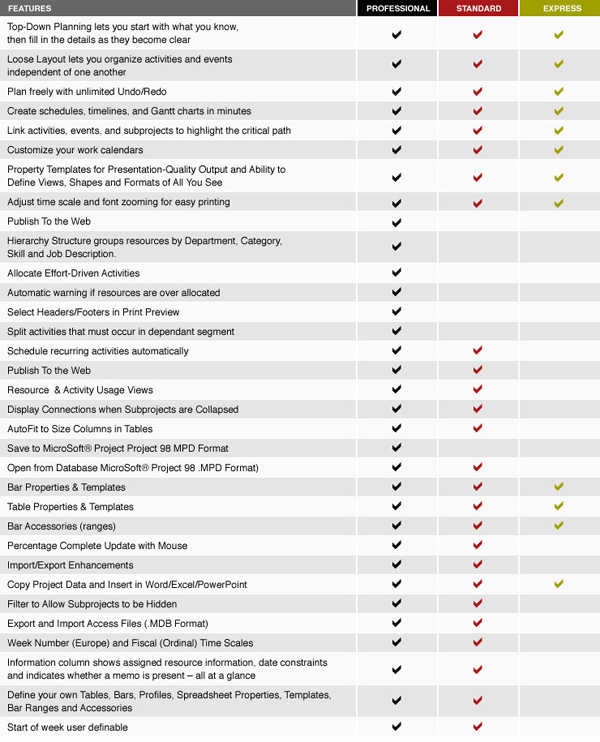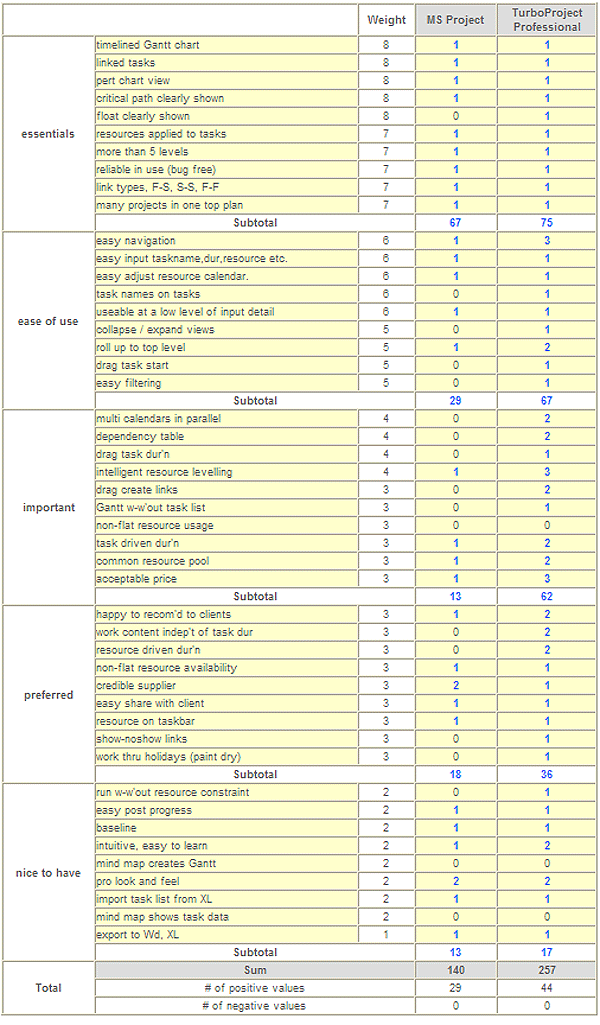Difference between revisions of "Directory:TurboProject"
MyWikiBiz, Author Your Legacy — Wednesday February 18, 2026
Jump to navigationJump to searchm |
|||
| (8 intermediate revisions by the same user not shown) | |||
| Line 14: | Line 14: | ||
| location = {{flagicon|US}} [[City:=Novato|[[Directory:Novato, California|Novato]]]], [[State_Name:=California|[[Directory:California|California]]]], [[Country_Name:=United States|[[Directory:United States|USA]]]] | | location = {{flagicon|US}} [[City:=Novato|[[Directory:Novato, California|Novato]]]], [[State_Name:=California|[[Directory:California|California]]]], [[Country_Name:=United States|[[Directory:United States|USA]]]] | ||
| key_people = | | key_people = | ||
| − | | industry = [[NAICS_Code1_Title:=Project Management|[[Project Management]]]] | + | | industry = [[NAICS_Code1_Title:=Project Management Software|[[Project Management Software]]]] |
| products = <!-- TurboProject Pro, TurboProject Standard and TurboProject Express. --> | | products = <!-- TurboProject Pro, TurboProject Standard and TurboProject Express. --> | ||
| revenue = | | revenue = | ||
| Line 28: | Line 28: | ||
}} | }} | ||
| − | + | [http://www.turboproject.com/ '''TurboProject®''' project management software]. Designed by project management experts from Office Work Software that includes essential features not available with any other project management program. Easily create and update project schedules with the unique power of TurboProject. | |
| − | '''TurboProject®''' project management software. Designed by project management experts from Office Work Software that includes essential features not available with any other project management program. Easily create and update project schedules with the unique power of TurboProject. | ||
Create calendars, timelines, and Gantt charts in minutes, then assign resources and tasks, and check them off as they get completed. Includes tools such as resource and activity views, automatic over allocation warnings, split and recurring activity scheduling, property templates for presentation quality output, Import/Export to MicrosoftProject®, web output and more. | Create calendars, timelines, and Gantt charts in minutes, then assign resources and tasks, and check them off as they get completed. Includes tools such as resource and activity views, automatic over allocation warnings, split and recurring activity scheduling, property templates for presentation quality output, Import/Export to MicrosoftProject®, web output and more. | ||
| + | <!-- You can design a photo gallery of your employees, your products, or relevant pictures found on MyWikiBiz. --> | ||
| − | + | == '''TurboProject Project Management Software Features''' == | |
| − | + | [[Image:TurboProject-Squidoo.gif]] | |
| + | <p> | ||
| + | == '''MS Project Vs. TurboProject - Project Management Software Comparison Review''' == | ||
| + | [[Image:TurboProject-MS-Comparison.gif]] | ||
External links == | External links == | ||
*[http://www.turboproject.com/ TurboProject Project Management Software website] | *[http://www.turboproject.com/ TurboProject Project Management Software website] | ||
| − | |||
===Share this page=== | ===Share this page=== | ||
<sharethis /> | <sharethis /> | ||
Latest revision as of 18:05, 17 November 2009
| Office Work Software, LLC | |
| Slogan | The Best Way to Manage Projects and People |
|---|---|
| Type | |
| Founded | |
| Headquarters | Template:Country data US [[City:=Novato|Novato]], [[State_Name:=California|California]], [[Country_Name:=United States|USA]] |
| Industry | [[NAICS_Code1_Title:=Project Management Software|Project Management Software]] |
| Contact | 69 Sandy Creek Way Novato CA 94945 415.462.1313 [http://www.turboproject.com TurboProject Web Site] |
| Reference | NAICS: 32311, 32312 Region: [[Region1:=Orange County|The OC]] Latitude: 35°01'10.59" Longitude: -90°01'30.35" |
TurboProject® project management software. Designed by project management experts from Office Work Software that includes essential features not available with any other project management program. Easily create and update project schedules with the unique power of TurboProject.
Create calendars, timelines, and Gantt charts in minutes, then assign resources and tasks, and check them off as they get completed. Includes tools such as resource and activity views, automatic over allocation warnings, split and recurring activity scheduling, property templates for presentation quality output, Import/Export to MicrosoftProject®, web output and more.
TurboProject Project Management Software Features
MS Project Vs. TurboProject - Project Management Software Comparison Review
External links ==
<sharethis />